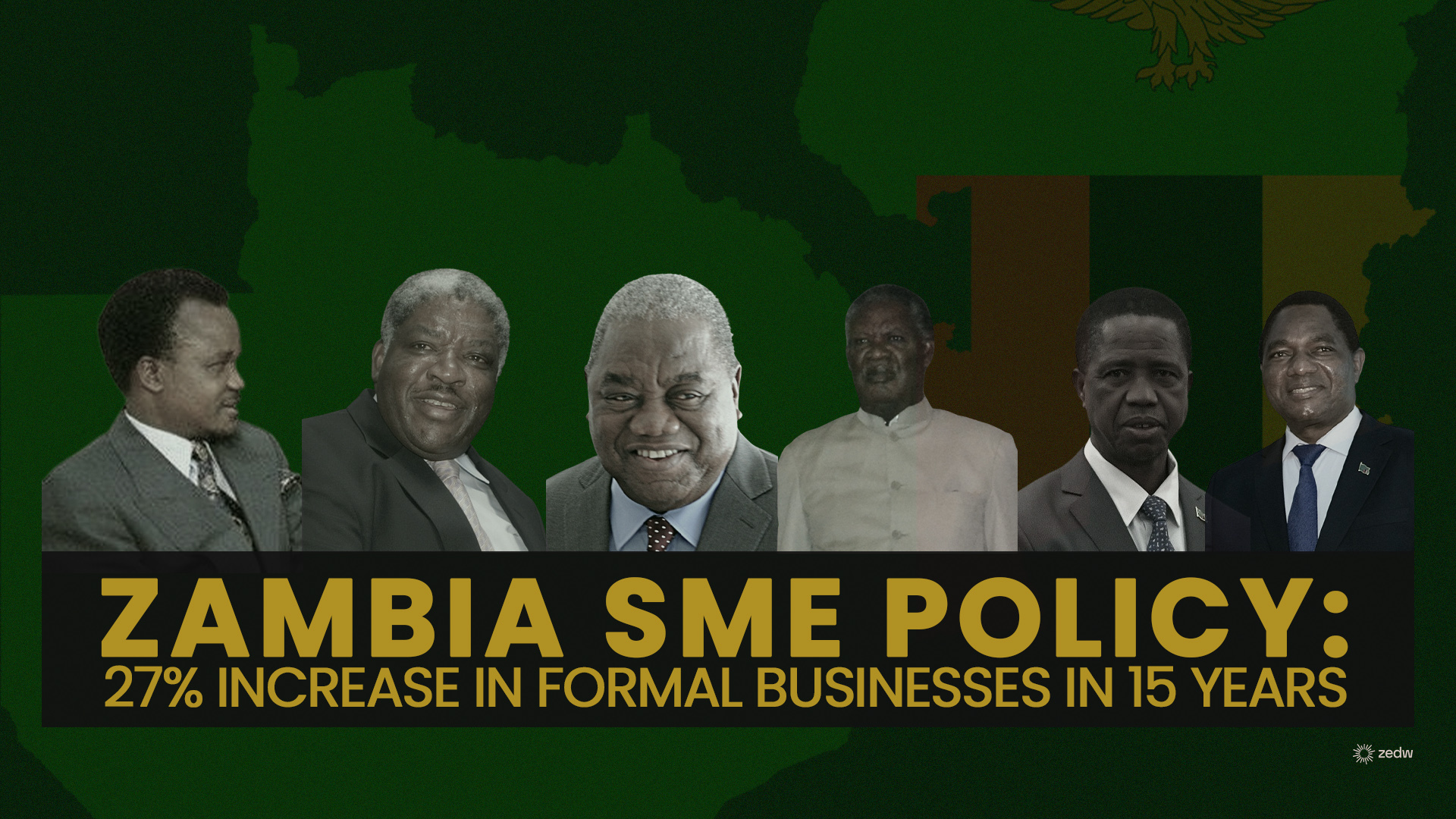As I was scrolling through the Google Play Store (as anyone does in their free time), I encountered an application called Ease which is a facilitator or alternative for mobile money platforms like EcoCash and others.
And I think it is one of the better-designed alternative EcoCash payment applications out there…
A pinch of salt before we begin
Design, in the most general sense of the term, is a divisive topic because it’s usually down to tastes and affinities. It’s really hard to pin down what, in the general sense, is a good design and what is a bad one because we all have things we link and we don’t.
If we are to speak in terms more specific, when you are designing a platform, the idea of user-centred design has been all the rage for as long as I can remember. In essence, it means that anyone designing an application or product needs an explicit understanding of their users’ pain points and habits to build a solution that not only “solves a problem” but is something that the user easily adapts and in some rare instances, the product can be built to be almost intuitive.
All of this is a complex process that requires a lot of attention to detail. This demands a lot from the User Experience and User Interface designers.
That kind of attention to the minutia of how people use a product is what I saw in the Ease application…
Ease is really good but it scared me before I made a transaction
With 10,000 plus downloads on the Google Play Store, I don’t think the application is much of a secret. But when I installed Ease, I got the surprise of my life…
Before I even got time to think about anything, the application said that if I was a ZOL (now Liquid Home) Pay As You Go customer I could see the status of my bundle by simply enabling the feature. This would then be shown to me in a ZOL bubble at the bottom left of the screen for easy access.

I thought this process would require a ZOL account login when I enabled it. But it immediately got my name, and the status of my Pay-as-you-go bundle without me even having to enter any information about my Liquid Home account.
I have no idea how it was able to do that, and I asked my dev friends and they were equally puzzled… That got things off on a frightening note but I was more interested in the core function of the app and I have to admit, I was immediately impressed.


The Ease app is far less cluttered when it comes to the main page of the application as compared to the EcoCash app for example. But this could be because the Ease App is focusing on just the mobile money element of EcoCash’s vast array of services available in the app.
Ease shortens EcoCash USSD codes to taps and clicks
Before we get into all that, the Ease app seems to be using an automated USSD platform masked by its app. So essentially, the application is running USSD codes in the background and in this case EcoCash’s *151# in all of its variations.
So if you want to send money to a friend on EcoCash you would usually dial *151*1*1*(the number)*(the amount)#. Well with Ease they are doing this in the background while you are in the application.
This brings up the first really good thing that Ease does… The application allows you to save that USSD entry if it is someone you send money to regularly. So all you’ll have to do is select “Add Action” on the main page of the application and enter *151*1*1*(the number)# and save it under the name of the person or merchant you usually transact with.
This means that when you want to send that person or merchant money all you have to do is click the saved action. EcoCash’s USSD will send you a PIN Prompt, you’ll enter the amount you want to send and then confirm that transaction.
All of this shortens the time it takes to initiate a transaction because you don’t have to enter a USSD code every time you want to send money. Additionally, if by some miracle the amount you want to send is fixed, you can save the action including the amount e.g. *151*1*1*(the number)*(the amount)#.
If you would prefer not to enter a USSD code to save a specific transaction on the landing page of the Ease app, you can just:
- Click the EcoCash option in the app
- Select Send Money
- Tap the Contact Icon next to “Mobile Number”
- Select the contact
- Without putting an amount, click the “Save” option.
This will save the action as “Send Money to (name of contact)” on the landing page of the application. You can do the same for a number of transactions that include buying Econet Airtime for someone via EcoCash, paying a merchant, or a biller.
Ease is available offline
To make matters even more convenient, since it basically runs USSDs in the background, the application works offline according to my tests. I don’t remember the EcoCash application working without data, when I tested it, it cycled the loading screen.
This is of course because the Ecocash app works in a different way to Ease, but it is a little strange that Econet has not yet zero-rated its sister company’s mobile app. The mobile network operator seems to be prepared to do that for the banks but not for one of its own. It is peculiar but there’s probably a good reason for it.
Ease’s approach is an incredible lesson in design for local apps (even EcoCash itself)
It’s all well and good to create a feature-loaded application, but if it is tough to navigate and use it’s all for nought. Ease has, in my opinion, solved a problem by shortening EcoCash codes and making the process simpler to save recurring transactions.
It has also done so in a way that is easy to get used to and execute with clearly labelled prompts. Additionally, by putting common transactions on the main page it means that they can be accessed with a tap.
The only thing that I can think of that would make the ease app better is if it could buy cross-platform airtime using the same design principles.
Also Read
FBC adds virtual USD Mastercard to its list of financial services – FBC Bank has partnered with Mastercard to introduce a digital service that will enable quicker, safer and more convenient online payments. Through this partnership, FBC Bank customers gain near-instant access to a range of Mastercard Virtual (non-plastic) cards that can be used to make local and international e-commerce payments safely and securely.