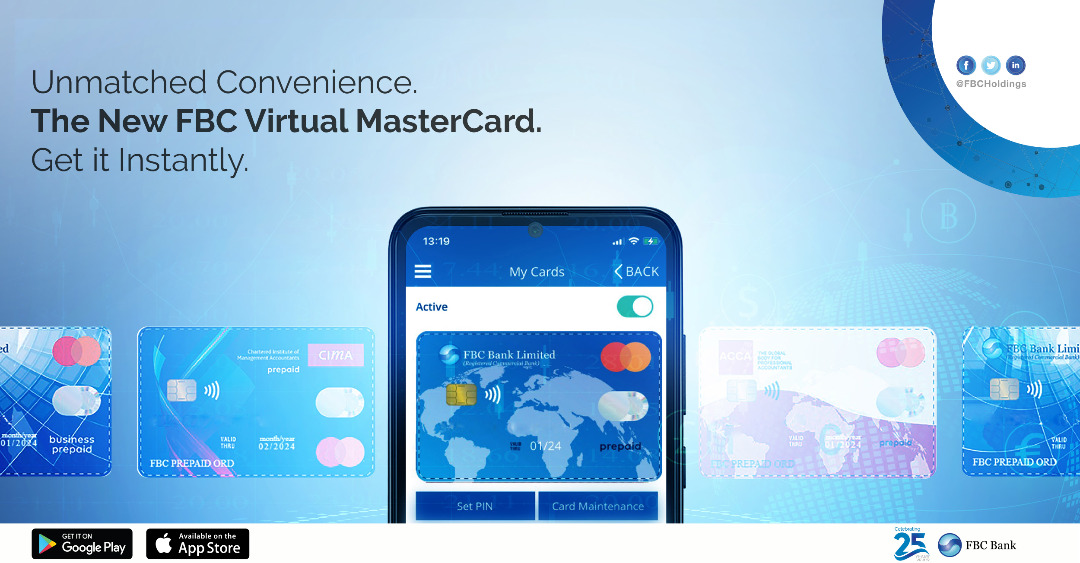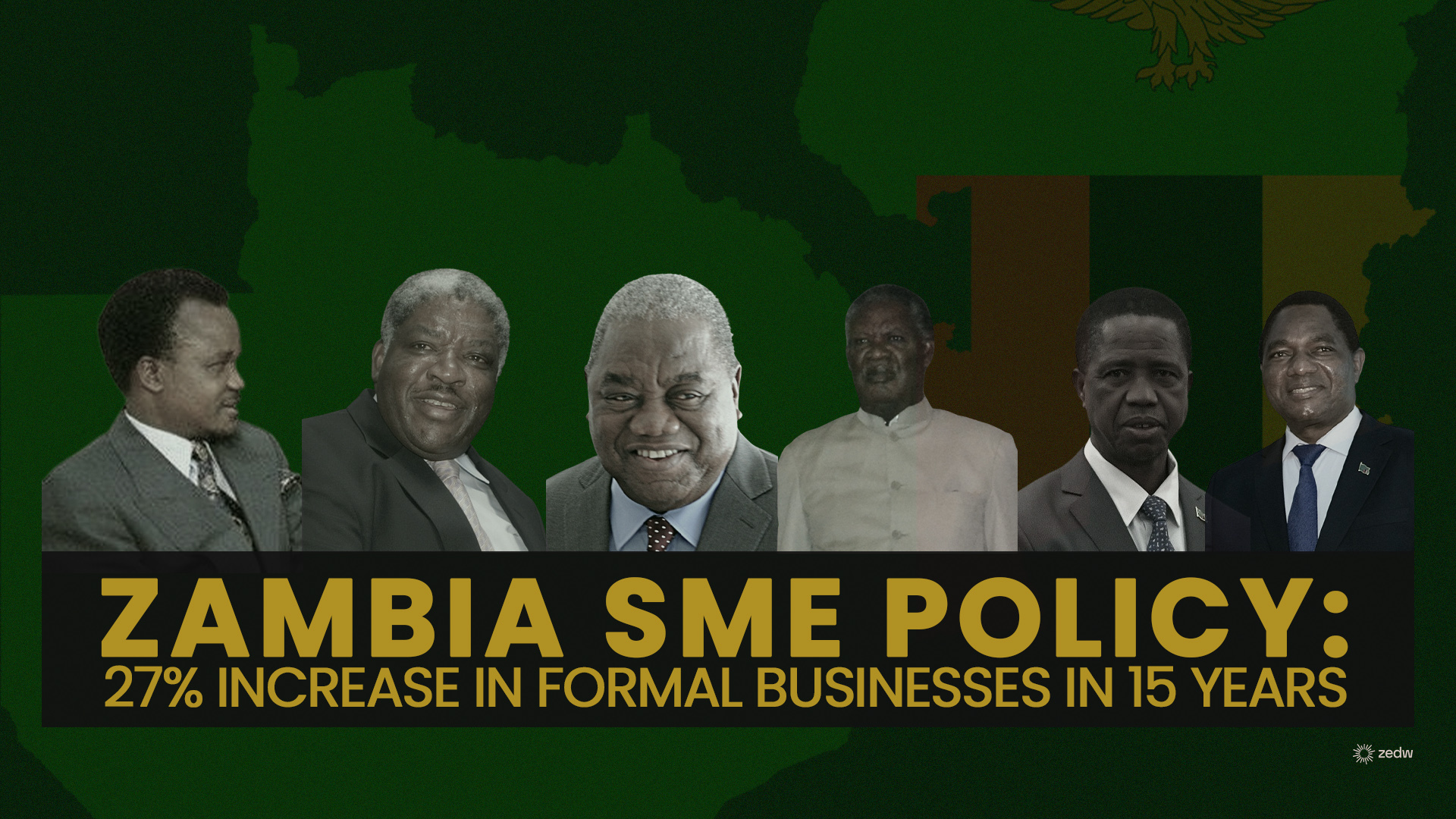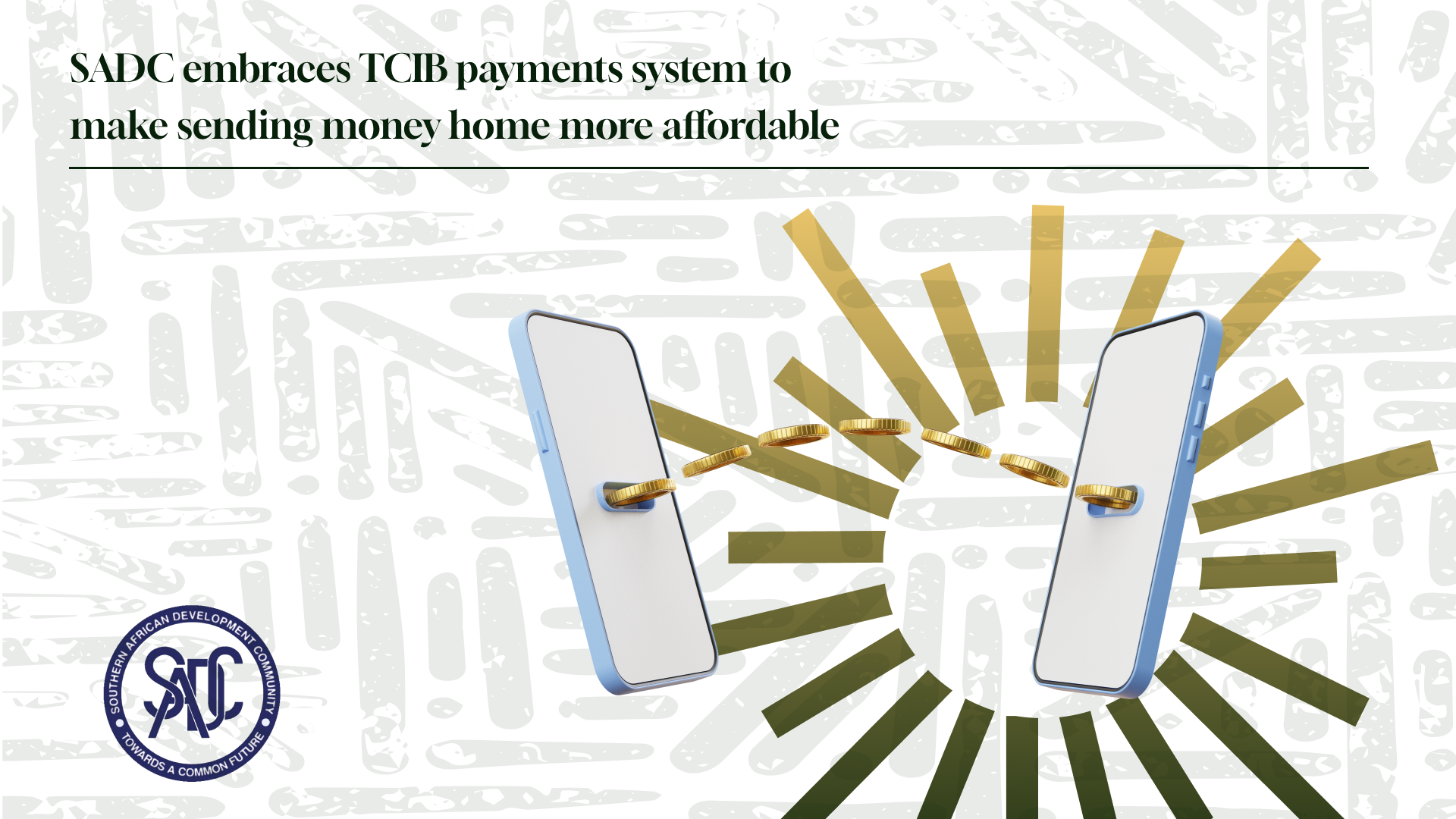FBC Bank has partnered with Mastercard to introduce a digital service that will enable quicker, safer and more convenient online payments. Through this partnership, FBC Bank customers gain near-instant access to a range of Mastercard Virtual (non-plastic) cards that can be used to make local and international e-commerce payments safely and securely.
With the launch of the Mastercard Virtual cards, FBC Bank now provides an end-to-end digital experience so that its customers can seamlessly access products and services that were previously the preserve of its physical FBC Mastercard cardholders, without needing to visit a physical bank branch.
“Our clients matter most. As such, we always endeavour to deliver a unique customer experience through value-adding relationships, simplified processes and relevant technologies. In this regard, we have seen it fit to enable Mastercard digital onboarding as part of our efforts to drive simplicity for our clients through the provision of financial services via digital platforms. As a future-focused and customer-obsessed entity, we are launching this exciting digitally oriented service to ensure the provision of a safe, convenient, secure and reliable platform for anyone in Zimbabwe to apply for the FBC Virtual Mastercard digitally. Driven by evolving customer expectations, we have no doubt that this digital on-boarding service will enable our customers to enjoy a seamless and exciting banking experience.”
Roy Nyakunuwa, Head: Group Marketing at FBC Holdings
People can apply for one of four FBC Mastercard Virtual cards
- FBC Ordinary Prepaid Mastercard,
- Business Prepaid Mastercard,
- ACCA Mastercard
- CIMA Mastercard
via the FBC Mastercard App, the Mobile Banking App, or the FBC Mastercard Web Portal. Each card on offer has been customised to serve the needs of individuals, school or college students studying locally and abroad, entrepreneurs, corporate executives, SMEs and religious leaders.
FBC Bank customers can use the Mastercard Virtual card to shop online at any local or global merchant that accepts Mastercard and pay for a wide array of services including Netflix and DSTV subscriptions, ACCA and CIMA fees, travel, accommodation, entertainment, and more. It will also allow small business owners to purchase from suppliers abroad.
The virtual card is digitally created and card details (a 16- digit card number, security code, and expiry date) are accessed on the FBC Prepaid Mobile Application, which can be used to complete an online purchase much like they would with a physical card.
According to Charlton Goredema, Vice President of Country Business Development, Botswana and Zimbabwe at Mastercard, people are increasingly embracing virtual cards for e-commerce and digital payments – a trend that has accelerated due to global digital trends.
“Zimbabweans are increasingly living digital lives and are going online to access and pay for what they need without leaving their homes. Backed by the speed and security of MasterCard’s global network, we are pleased to partner with FBC to lead the transition to digital by giving their customers seamless and secure access to online payments across the world,”
Charlton Goredema, Vice President of Country Business Development, Botswana and Zimbabwe at Mastercard
To ensure that the customer’s financial data is always secure and private, the virtual card features multiple layers of security including Mastercard Identity Check, which uses global EMV 3D Secure 2.0 standards to protect all online transactions. Clients will receive a One-Time-Password (OTP) to authenticate every transaction, which protects them against unauthorized use of the FBC Mastercard Virtual cards.
FBC Mastercard Virtual card applicants can only register and onboard on the platform using a Zimbabwean local mobile phone number. International numbers will be activated in due course.
Here’s how you can get your FBC Mastercard on the bank’s various digital platforms
FBC Mobile Moola App
- Download the FBC Mobile Moola App for free from Google Play Store or Apple App Store
- Accept Terms and Conditions
- Click Start Banking
- Register device by entering mobile number & OTP received through SMS/message notification(OTP will auto ingest)
- Enter Pin
- Inside FBC Mobile Banking App, click on the 3 dots on the top right corner and look for the“Products” option on the resultant Menu
- Select Mastercard Registration and fill in the required information
Application Status will be confirmed via SMS Notification
N.B If you have the current FBC Mobile Banking App proceed to log in and start from Step 5
FBC Prepaid App
- Download the FBC Prepaid App
- Open the Mastercard App
- Accept the Terms and Conditions to proceed with clicking on Registration
- Enter the Required Details
- Capture the OTP provided to you on your mobile or email and click Submit OTP
- Set a four-digit MPIN of your choice that will be used for future Logins on the App
- Confirm MPIN
- Select “My Cards”.
- Select “Add a new card”
- Select the Card type required.
- Select the product type.
- A new card number is allocated for use by the customer. There is an option to set a PIN for the card, maintain the card and view the security card.
FBC Bank Web Portal
- Visit our website at www.fbc.co.zw and select the prepaid portal
- Register as a new user by providing the required details
- A One-Time-Password (OTP) will be sent to your mobile phone. Enter the OTP and submit
- You can change your password using the change your password function
- Select Add Card on your dashboard and select the type of card you want to add
- You will receive a notification showing that the card was added successfully and the card number
- In order to view the back of your card and CVV, you can tap or click on the card and flip it and click to see the CVV.
Also read
Local fintech Uhuru to test with a bank under RBZ Fintech Sandbox – Uhuru Innovative Solutions will test with a local bank under the umbrella of the Reserve Bank of Zimbabwe’s (RBZ) Fintech Sandbox. The local fintech firm becomes the latest to join the sandbox which seeks to bring startups in payments, credit, investment and more, closer to the regulator and traditional financial institutions.